


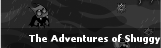






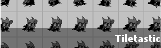 Tiletastic
Tiletastic is a .NET Windows application for manipulating tile sheets. Tile sheets are images that
contain a number of smaller images tiled together used in video games to prevent sending
numerous small images to the graphics card. Tiletastic uses a multiple document interface allowing
you to load numerous tile sheets, manipulate them and move tiles between different tile sheets.
Download
Download Tiletastic (requires .NET 2.0)
How to use Tiletastic
Tiletastic is fairly simple. Hopefully the following screenshots will give a clear idea of what the
application can do and how it works.
If we select an image to load we will be prompted to enter the size of the grid used to split it into
tiles:
Here we've loaded another image and, after dragging and selecting the digits from 0-9, we find we
can't drag them into the other tilesheet because the tiles in the letters are 32x32 pixels and the tiles
in the digits are 36x36:
If we select the letters window and open up the info dialog we can see the width and height of the
tiles within the image. We can't edit these values directly but we can enlarge the tiles by setting
the 'AddLeft', 'AddRight', 'AddAbove' and 'AddBelow' values. These values determine how many
rows/columns will be added (or deleted by supplying a negative value) from each edge of each tile:
With both images now containing tiles of the same size the digits 0-9 can be dragged onto the
letters image:
The layout of the tiles can be changed from the info menu. Here we are going to change the
letters image so that it contains 9 tiles across. The height can't actually be changed since it's
determined by the width and the number of tiles.
So now the letter image has 9 tiles across and 4 down.
Tiletastic
Tiletastic is a .NET Windows application for manipulating tile sheets. Tile sheets are images that
contain a number of smaller images tiled together used in video games to prevent sending
numerous small images to the graphics card. Tiletastic uses a multiple document interface allowing
you to load numerous tile sheets, manipulate them and move tiles between different tile sheets.
Download
Download Tiletastic (requires .NET 2.0)
How to use Tiletastic
Tiletastic is fairly simple. Hopefully the following screenshots will give a clear idea of what the
application can do and how it works.
If we select an image to load we will be prompted to enter the size of the grid used to split it into
tiles:
Here we've loaded another image and, after dragging and selecting the digits from 0-9, we find we
can't drag them into the other tilesheet because the tiles in the letters are 32x32 pixels and the tiles
in the digits are 36x36:
If we select the letters window and open up the info dialog we can see the width and height of the
tiles within the image. We can't edit these values directly but we can enlarge the tiles by setting
the 'AddLeft', 'AddRight', 'AddAbove' and 'AddBelow' values. These values determine how many
rows/columns will be added (or deleted by supplying a negative value) from each edge of each tile:
With both images now containing tiles of the same size the digits 0-9 can be dragged onto the
letters image:
The layout of the tiles can be changed from the info menu. Here we are going to change the
letters image so that it contains 9 tiles across. The height can't actually be changed since it's
determined by the width and the number of tiles.
So now the letter image has 9 tiles across and 4 down.
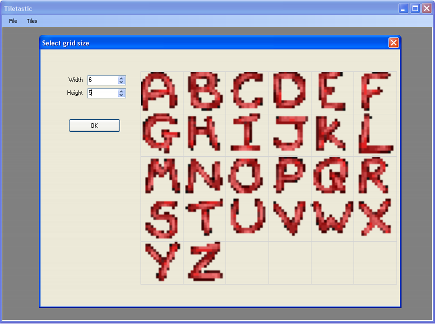
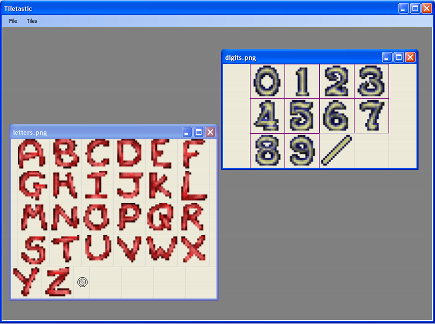
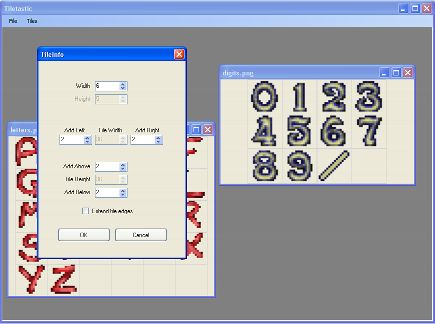
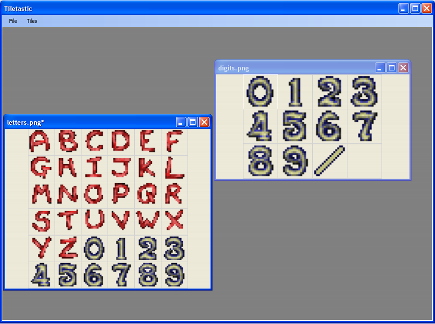
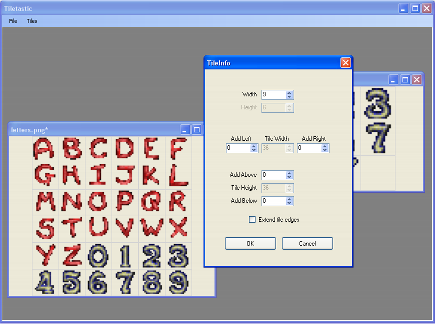
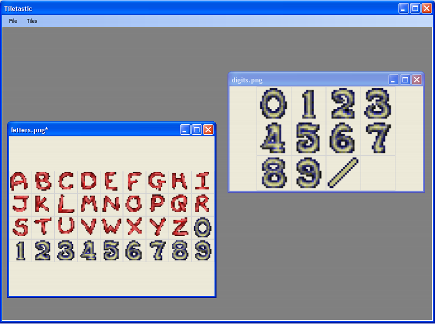




 Contact:
General information
info@smudgedcat.com
Product support
support@smudgedcat.com
Forums
Contact:
General information
info@smudgedcat.com
Product support
support@smudgedcat.com
Forums
 Blog
Blog











